Development and advancement in Smartphone technology have revolutionized the modern day telecommunication among masses. Time after time, we have seen inventions that changed the way how we supposed to communicate. Technology has been changing the way we think, or perform actions successfully. Yes, it might sound odd, but these are invented with the sole purpose to bring ease to the human life.
Here we will be looking at the year 2017, and the best android apps developed for Android smartphones, which stand-out at the top. These apps have either been downloaded most or created a mass attention towards as soon as being launched to the Google Playstore.
Top 10 Android Apps launched in 2017:
We have sketched out a list of the 10 best apps of 2017, and they are ranked accordingly:
- Files Go
- GlassWire
- Flamingo
- Grammarly Keyboard
- Datally
- Socratic
- Google Fit
- Messenger Lite
- What the Forecast
- Tez
1-Files Go:
This is the latest app, that lends a helping hand for the users to manage their storage on their phones or tablets. There are below-mentioned features you need to know about the Files Go.
Files: This tab scatters files in different sections such as downloads, docs, images, video, apps, etc.
AirDrop: Yes you heard me right, AirDrop for the Android. You can share files easily with your friends through this feat.
Settings: Here you can manage the notifications, and other settings for your Files Go.
2-GlassWire:
GlassWire is a high functioning, a security app that functions with the need to process your phone's entire data usage. Through WiFI this app monitors your usage of the apps in real time. This app works fine if you want to see what app is accessing what part of your info. And that too for just $0.99. That sounds a fair deal.
3-Flamingo:
This one is for the Twitter users. This app can be used to customize colors for each of the elements. Empowering the user with creating their own custom themes. A more enhanced muting system, and a "read later" feature is what's there to check. Reach out the app for $2.
4-Grammarly Keyboard:
With so many things on mind, it is hard to keep a check on your grammar while writing emails, messages, and letters. To obtain power and good grip over English language, Grammarly Keyboard is available on the Google PlayStore. The best thing is, it suggests you the corrections while you are writing. Which makes it a lot easier to proofread over and over again.
5-Datally:
A powerful app that is designed with the concern to not let apps eating up your data plans (whether active or in the background). Its simple to restrict the app's data consumption. It also has a public WiFi finder, which guides the users to locations where WiFi can be accessed.
6-Socratic:
An education app, snap a photo of the problems, and the AI behind the app, figures out concepts. Variety of subjects, the app works with and it finds your concepts to be learned as well as enough information to be sufficing enough.
7-Google Fit:
Google Fit is a fitness app, that keeps a check on how many steps you have walked in a day. Moreover, this app lets you set your own goals and notify and bug you. In case you didn't reach the goal. As well as gives you a comparison with other people in your area.
8-Messenger Lite:
Messenger Lite is same as the Facebook Messenger, minus the whistles and tones. There are a few features that have been deducted from the original Messenger app, but it works fine for the users. This app gives faster experience for the users, as well as does the messaging function.
9-What The Forecast:
What The Forecast, is a smart weather application. The merit of this app is the fun remarks it gives about the current weathers. The features this app incorporates is, the current weather, real feel temperature, seven-day forecast, weather terms glossary, and plenty more. An enjoyable app this is not comparative to the Today Weather app, however.
10-Path Guide:
One of the best Microsoft developed apps this year. This app is developed with the means to guide people with visual impairments in getting around the spaces indoor. In case you are inside a building and if its mapped all over by a user, and then this app will show you how to navigate the space. Guiding you which directions to turn, or say or the restroom. You can navigate and record the paths through this app. A fantastic discovery after all.


![Top 10 Android Apps in 2017 [Review] top-10-android-apps-2017](https://blogger.googleusercontent.com/img/b/R29vZ2xl/AVvXsEgvIDfTT5RCANEbxvZBGI6pMiAG-h9CVxXJABLw3Zgk09oQpvSaKxeQWQhjzy9EZJYaVVtxvSGqKLJjjBjEVH0TlPgDQ-ZHTWsD1t9fdyaOOV3UjetP6sj2oo0kAQqFwtasLB71w8dj7bo/s1600/Top+10+Android+Apps+2017.png)
![Top 10 Youngest Bloggers of Pakistan [2016]](https://blogger.googleusercontent.com/img/b/R29vZ2xl/AVvXsEhkuM426kZ1zDgO9edfUuDFpAGjaHKxKZ7qgoyopCvSFrtC7oQ_JvgsMfJ6xO34RN-UTjNANujbeLSnH7hEkV6PlP2RhYUkiYsmiAvqgkoY6It0rPTi2ZWW_v__IqsutUxl631MGOUd6_s/w680/11.png)


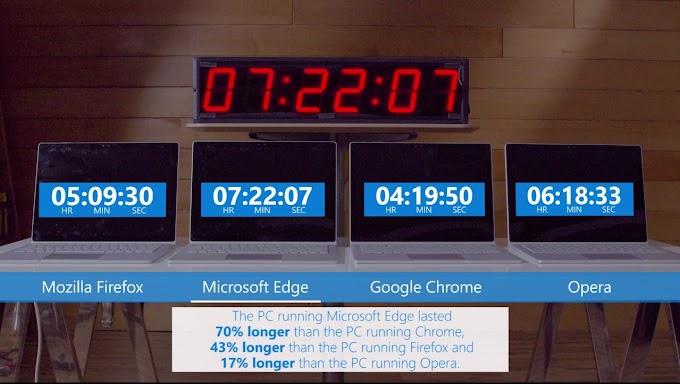

0 Comments